
Running linux on the Acer C710 Chromebook is easy once you have decided which payload to use with coreboot.
Coreboot #
You will need to build or download a custom Coreboot firmware image.
Building Coreboot #
Information on building Coreboot can be found on the wiki.
Specific Configuration #
Synaptics Tweaks
/etc/X11/xorg.conf.d/10-cros-touchpad.conf
Section "InputClass"
Identifier "touchpad peppy cyapa"
MatchIsTouchpad "on"
MatchDevicePath "/dev/input/event*"
MatchProduct "cyapa"
Option "FingerLow" "10"
Option "FingerHigh" "25"
EndSection
WiFi / Bluetooth Tweaks
/etc/modprobe.d/ath9k.conf
options ath9k btcoex_enable=1 ps_enable=1 bt_ant_diversity=1
Graphics Configuration
/etc/X11/xorg.conf.d/20-intel.conf
Section "Device"
Identifier "Intel Graphics"
Driver "intel"
Option "AccelMethod" "sna"
Option "TearFree" "true"
EndSection
GPU Packages
extra/intel-dri
extra/libva-intel-driver
extra/xf86-video-intel
multilib/lib32-intel-dri
optional: linux-ck-sandybridge
notes:
Some people have reported problems with the wifi dropping on specific configurations, this can be fixed by adding nohwcrypt=1 to the options within ath9k.conf
Backlight can be set using xbacklight (eg: xbacklight -set 75)
You may need to setup the keyboard mapping using setxkbmap (dependant on layout)
I use wicd for wifi configuration
I have a dotfiles style repo on github for linux on the c710
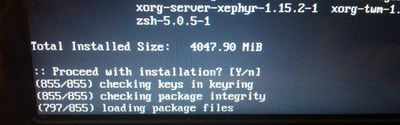

Webmentions
No Comments Yet