I decided to automate my dotfiles for working on different systems but didn't want to have symlinks everywhere so reworked an old script I made in 2014 for backing up dotfiles.
This time I thought I'd automate both backup and install making it easier & quicker for clean installs.
The script also makes it possible to automate the install of extensions in Visual Studio Code & Vim.
My Desktop Setup #
I use a tiling WM in linux with dual monitors and have odd numbered desktops on the left monitor & even numbered on the right monitor.
Programs are launched using dmenu ( ctrl + space ).
I've had the same setup since 2014 and find it a lot faster than the mini game of dragging windows around.
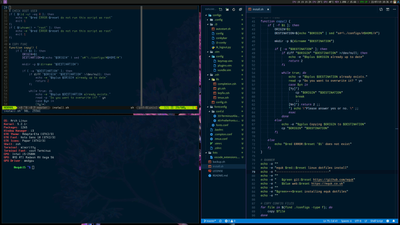
Script Design #
The script copies files as an alternative to having symlinks everywhere.
This allows me to control when I commit config changes to github (there may be times when testing settings etc).
It also means I don't have symlinks across different disk mount points.
function copy() {
if [ -f $1 ]; then
ORIGIN=$1
DESTINATION=$(echo "$ORIGIN" | sed "s#^\./configs/#$HOME/#")
mkdir -p $(dirname "$DESTINATION")
if [ -a "$DESTINATION" ]; then
if diff "$ORIGIN" "$DESTINATION" >/dev/null; then
echo -e "$bplus $DESTINATION already up to date"
return 2
fiInstall & Backup Features #
Folder Structure #
.
├── backup.sh
├── install.sh
├── configs/
├── lists/
└── sys/configscontains config files from usershomedirectorylistscontains vscode extensions listsyscontains files from linux system (eg:/etc/)
Download #
The scripts and my dotfiles can be downloaded from github.

Webmentions
No Comments Yet