
I finally added Darkmode to the site using React State & localStorage.
Features #
You can toggle darkmode by clicking the icon in the top menu.
Final Implementation #
I was going to use react context (Darkmode Using React Context) but after looking around I found a react component with a better darkmode implementation which uses addEventListener with useEffect to create an event listener & element.classList.add to change the className of the body element.
📦 use-dark-mode
📦 use-event-listener
📝 MDN addEventListener
I didn't like the default toggle switch style that comes with use-dark-mode so I created a custom component using simple sun & moon icons.
const ToggleDark = () => {
const darkMode = useDarkMode(false)
return (
<div className="navbar-item dark-toggle">
<button className="toggle-darkmode" onClick={darkMode.toggle} type="submit">
{darkMode.value ? (
<img src={sun} className="sun-icon" alt="sun-icon" />
) : (
<img src={moon} className="moon-icon" alt="moon-icon" />
)}
</button>
</div>
)
}Firefox Developer Tools #
Firefox Page Inspector makes creating a darkmode style easy with the ability to view all changes you have made to a sites styles.
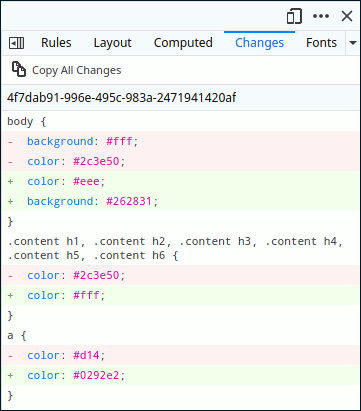
It also has the ability to copy all changes making it easier to create a custom darkmode stylesheet.
Source Code #
The source for the site is available on github.

Webmentions
No Comments Yet