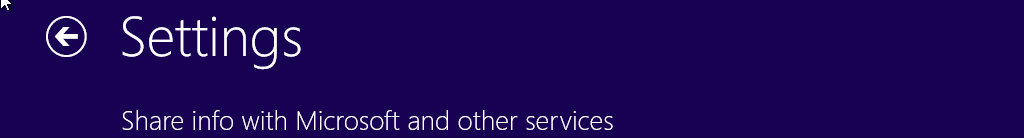
I just thought I'd leave this screenshot here to show what information you are agreeing to share with Microsoft and other companies who distribute apps within the app store.
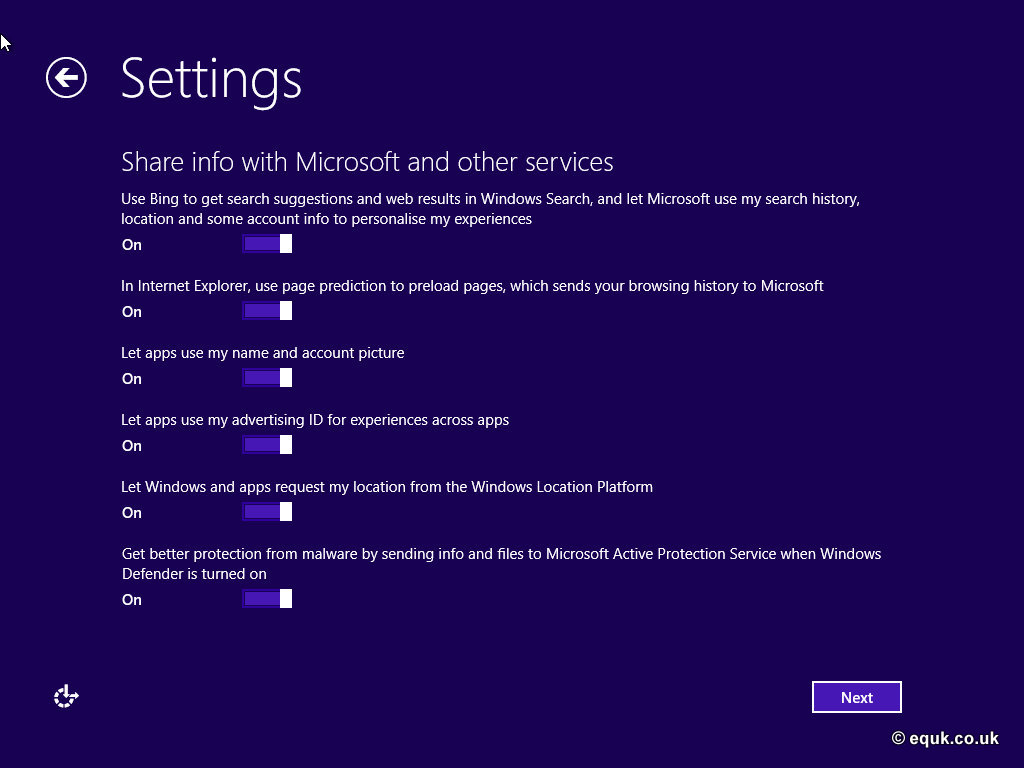
This image shows the default settings.
Main points: #
- let Microsoft use my search history, location & account info
- send browsing history to Microsoft
- let apps use my name and account picture
- let apps use my ID for experiences across apps
- let Windows & apps request my location
- send info & files to Microsoft Active Protection Service
I understand there is a lot of trust involved and many do trust Microsoft but the fact 3 of these include apps from the store shows there is potential for that information to be mis-used my third party companies.
In a office environment I would think sending files scanned by antivirus could be risky, a private document could easily be scanned by real-time protection and get flagged as a false positive.
It is good that they at least provide you with the option to opt out of sharing information, it's just unfortunate that most people will click through without reading any of the information.

Webmentions
No Comments Yet