neverware provide a raw image of their chromiumos build free on their website
download the bin.zip (eg: cloudready-free-45.3.39.bin.zip) & extract the bin.
convert the raw image to vdi #
vboxmanage convertdd chromiumos_image.bin chromiumos_image.vdi
optional: copy or move chromiumos_image.vdi to virtualbox machines folder
create a vm in virtualbox #
- name it whatever you want
- select linux > other linux (64-bit)
- set the memory (eg: 1024mb)
- use existing virtual hard disk
- browse to chromiumos_image.vdi
configure virtual machine #
- go to settings > system
- change pointing device to PS/2 Mouse
- tick Enable EFI (special OSes only)
That's all, now boot the machine.
Note: Enabling 3D Acceleration does nothing
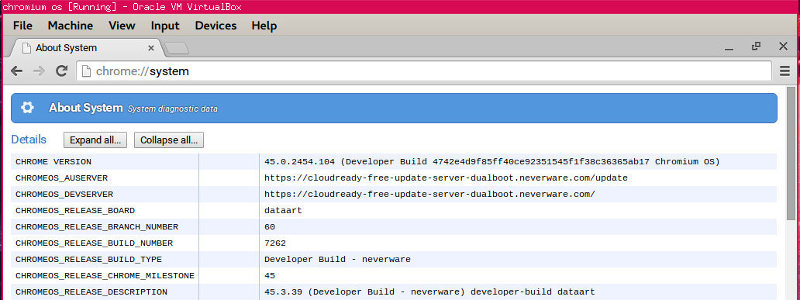

Webmentions
No Comments Yet