
I have added some new features to my windows 10 powershell scripts on github as there are a lot of changes with 1803.
Changes I noticed on installing the update #
- Cortana persistence seems to have changed
- Edge browser runs in the background
- Windows People Experience
- Start menu includes even more game shortcuts
- Windows Defender has automatic sample submission
- Windows Store is the only way to install apps
Windows 10 1803 First Boot #
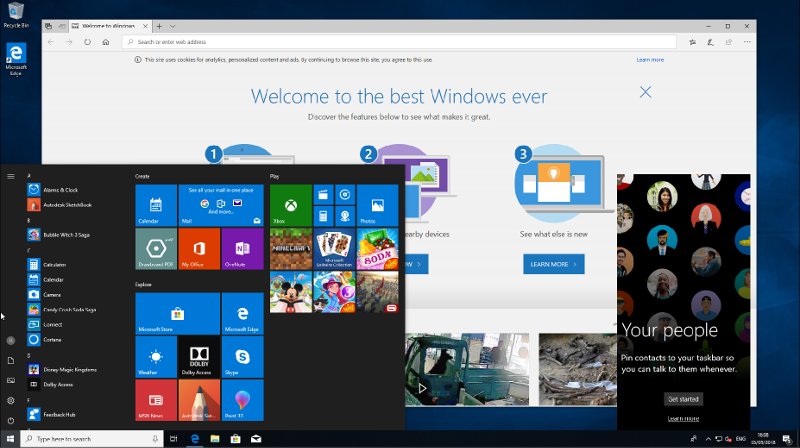
does this look like a professional desktop OS ?
Cortana #
Cortana seems to have more than one process running making it harder to remove.
A lot of people seem to have missed this.
Microsoft seem to have removed the GPO for disabling cortana in Software Policies.
Microsoft Edge #
Microsoft Edge (Internet Explorer) seems to have a background process running at all times (MicrosoftEdgeCP.exe).
Windows Store #
On a default install windows will attempt to force you to install applications via the windows store suggesting apps outside of the store could be malicious.
Scripts New Features / Changes #
- remove edge browser
- remove cortana (rem-sysapps script updated for 1803)
- remove people experience
- disable windows defender automatic submission
- remove unwanted windows optional features
- allow installing of apps outside of windows store
- remove windows store
- disable adverts on lockscreen
- disable adverts on start menu
note: install chrome, brave or firefox before you remove microsoft edge browser
More information regarding the scripts can be found on github.


Webmentions
No Comments Yet