I recently decided to give firefox a go again and so far it seems a lot better than chromium / chrome.
I found myself adding to my old profile scripts & configs so have decided to make it into a small project.

The purpose of this project is to provide a way to create new firefox profiles with security & privacy settings already preset.
I have also added some style customizations using userChrome.css which is also included in the creation of each profile.
The original script was made in 2015 & documented in a previous blog post: Firefox Tweaks & Scripts
Features #
Creation of new profiles with:
- security & privacy related settings
- custom style overrides
- use RAM for caching
- custom find (top-right drop-down)
- checks for user namespaces (used for sandboxing)
Custom Styles #
I have changed some of the default styling of firefox using a userChrome.css file.
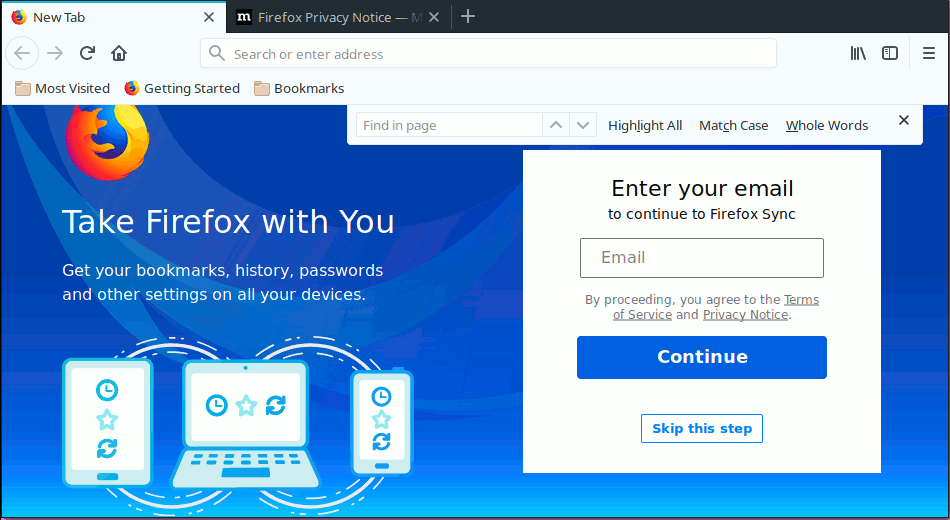
userChrome.css styles #
- move find bar to top
- move find to right styled as a dropdown
- add padding to items on bookmarks bar
- change folder icon in bookmarks to adwaita
Usage #
Download or clone repo from github.
You can then rename/copy the script to the profile name required (script filename = profile name).
Optionally you may also want to change the profile_folder variable (default is ~/.ffox_profiles).
The full path for the default profile is ~/.ffox_profiles/firefox
Download #
The project can be downloaded from the ffox_profile_tools repo on my github.


Webmentions
No Comments Yet