Changes #
Switching to Tailwind #
This is the main change I made for a few reasons.
After working on my astro blog with tailwind it seemed clear it would be a lot better than bulma.
It also meant I could drop bulma, node-sass & purgecss which always seemed slow on clean builds. (doesn't matter so much with gatsby build caching on netlify)
Redesign for Tailwind #
Unfortunately changing to another CSS framework meant I had to redesign everything.
I had already built a similar blog with astro using tailwind so fortunately had a sort of template to use for some of the components.
There were a few problems encountered along the way due to how tailwind is implemented & I had to recode the mobile menu in the top menu component with react useState.
I also had to change some of the darkToggle component due to a problem with gatsby SSR.
📝 React Documentation - useState
Updating darkToggle component #
I am using use-dark-mode for this component & the code references document which is not available at SSR (as it is a DOM element).
Changing any options in use-dark-mode causes this problem.
There is a workaround which involves mocking the element to fix SSR errors.
const noop = () => {}
const mockElement = {
classList: {
add: noop,
remove: noop,
},
}📝 GitHub - donavon/use-dark-mode/src/initialize.js at develop
The default element used for darkmode in use-dark-mode is body but tailwindcss uses the base html element.
const docElement = (global.document && global.document.documentElement) || mockElement📝 MDN Web Docs - Document: documentElement property
Google Lighthouse #
After a few changes I got everything to 100%.
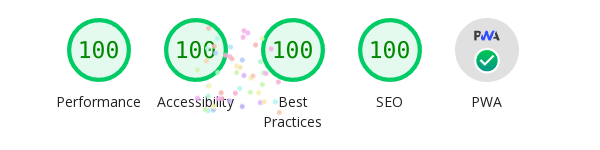
Updating meta Tags #
I decided to update meta tags as a lot of tags were not required anymore & new ones needed to be added.
This seemed pretty simple to start with.
- <meta name="description" content={description} />
- <meta name="twitter:title" content={title} />
- <meta name="twitter:description" content={description} />
- <meta content={ogImage} name="twitter:image" />
- <meta content="1024" name="twitter:image:width" />
- <meta content="512" name="twitter:image:height" />
I ended up implementing og:type for articles & blog posts using a new variable in the main Layout component.
Then I looked into og:url which required reading location.pathname from @reach/router.
📝 Gatsby Documentation - Location Data from Props
Implementing og:url #
There seem to be two options for implementing og:url in gatsby.
First Option #
- use
setHeadComponentsinonRenderBodyto add element ingatsby-ssr - use DOM manipulation to change element
onRouteUpdateingatsby-browser
// modify og:url element
const domOgurl = document.querySelector(`meta[property='og:url']`)
if (domOgurl) {
const existingValue = domOgurl.getAttribute(`content`)
if (existingValue && baseUrl) {
let value = `${baseUrl}${location.pathname}`
value += location.hash
domOgurl.setAttribute(`content`, `${value}`)
}
}Second Option #
- use
wrapPageElementwithreact-helmetin bothgatsby-ssr&gatsby-browser
📝 Gatsby Script API - Usage in Gatsby SSR and Browser APIs
I implemented both to test them & ended up using wrapPageElement as it is a lot less code.
I also used the same code to create a canonical link element.
Source Code #
You can find the full pull request for these changes on github.
Site Updates May 2023 pull request on github
The source for the site is available on github.



Webmentions
No Comments Yet