After moving back to using Firefox I noticed my old windows firefox profile powershell script needed updating.
The script previously used hardlinks due to the way Windows 10 handled pinning of applications.
Fortunately this was fixed so hardlinks are no longer required.
This also means the script no longer requires Administrator rights as it only writes to user owned files.
🦊 ffox_profiles_win #
Firefox profiles with security presets & userchrome styles on windows
Summary #
The purpose of this project is to provide a way to create new firefox profiles with security & privacy settings already preset.
It also includes some style customizations using userChrome.css.
Why Make This Script? #
Mozilla Firefox has a profile manager in windows but doesn't create shortcuts for each profile & expects users to use the profile launcher to select each time.
This script creates profiles & shortcuts for each making it easier for users.
It also uses the same preset settings & userChrome styles for each.
Usage #
Clone or download the repo
Edit ffox_profiles.ps1 & add profiles you require to the profiles array
Optionally you may also want to change the profilepath variable (default is $mydocs\ffox_profiles)
Run the script
The script creates shortcuts & opens folder so u can pin them
Pin shortcuts for each profile to the start menu / taskbar
Features #
Creation of new profiles with:
With this script you can have a pinned shortcut on the start menu & the taskbar for each profile.
Screenshots #
userChrome Comparison #
Here is a comparison to show the changes made with userChrome styles.
Firefox Default #

Firefox userChrome Applied #
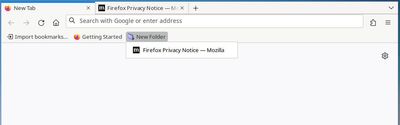
Related #
📝 Mar 29, 2023 - Firefox in 2023 | 📝 Sep 19, 2018 - Firefox Profiles In Windows


Webmentions
No Comments Yet